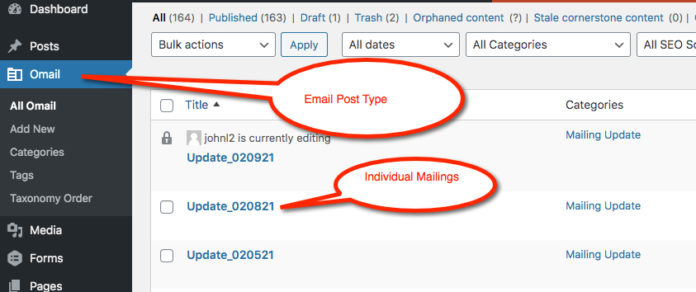WPOmeda is a WordPress plugin that connect WordPress to Omeda through direct Application Programming Interface (API) calls to the publisher’s Omeda service. The WPOmeda Headless Omeda Plugin is a powerful tool that will help you automate the creation, testing and sending of email newsletters.
iProduction’s Headless Omeda Plugin lets publishers create, test, and deploy Omeda email campaigns directly from WordPress. Eliminate manual copy-paste workflows and empower your editorial team to move faster with customizable templates, drag-and-drop content, and seamless deployment.
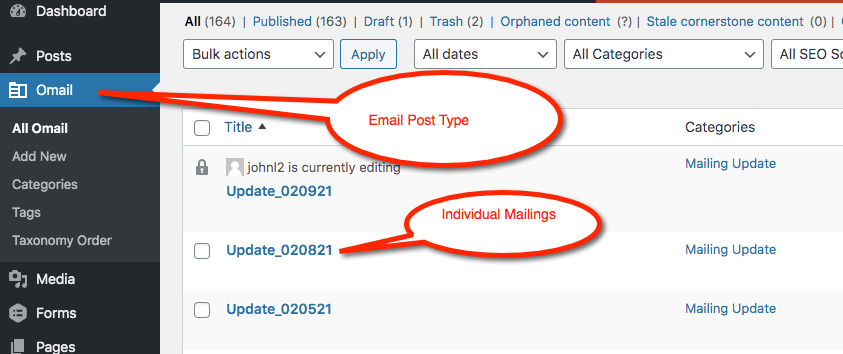
Each mailing is associated with an email template. When creating a new mailing you can select from the list of your mailing templates. You may do a daily mailing that has one format and a weekly mailing that has another. You may be managing multiple publications.
Each mailing is also associated with an Omeda list or segment. You may do multiple mailings with different content using the same template but different lists or segments.
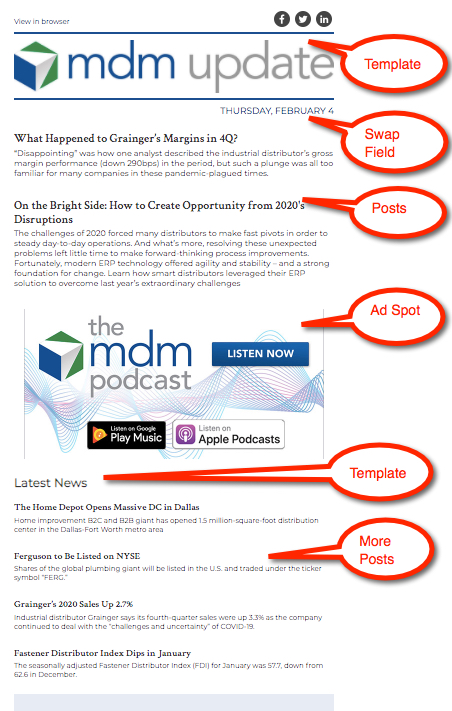
When you look at the design of a newsletter there are parts of the look and feel that never change. Well they only change when you redesign the newsletter. Then there are parts that change only when an advertising buy changes. Then there are parts that change with every issue. These content sections are usually all linked to posts or pages on your website.
Some times you might list two posts or sometimes three or four depending on the content flow. Sometimes you might eliminate a section if there is no content in that issue. So from a wp-admin perspective the form to create and edit the mailing will be different for each template. So when you pick a template the structure of the wp-admin page will change to match the layout of the template.
Once installed you use the template over and over again changing the content and never touching the HTML. There is an old saying when it comes to HTML. If you touch the code, it is broken and must be tested. The big advantage of the WPOmeda Omail plugin is that you never have to touch any code. That means that the job of creating and sending the newsletter can be managed by a person who know the content and the advertising and does not need to know a thing about HTML code. Instant productivity.
WP-Omeda Omail
This plugin adds the Omail option to the WordPress Admin menu.
Omail works just like creating a Post in WordPress plus fields that allow you to:
- Select a mailing list – deployment type,
- Select a mailing template,
- Drag and drop WordPress Content,
- Populate advertising spots,
- Send a test mailing,
- Schedule and deploy the email message.

Your templates can contain multiple ad spots and multiple editorial sections. If you leave a spot or section blank, that section will be removed from the mailing.
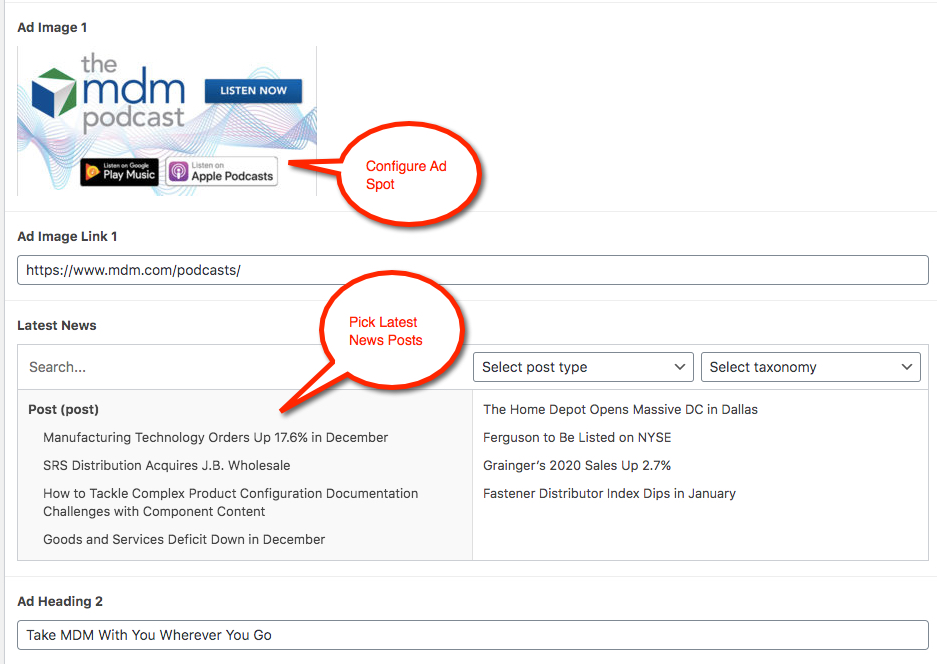
The bottom of the form contains the Omail deployment options.
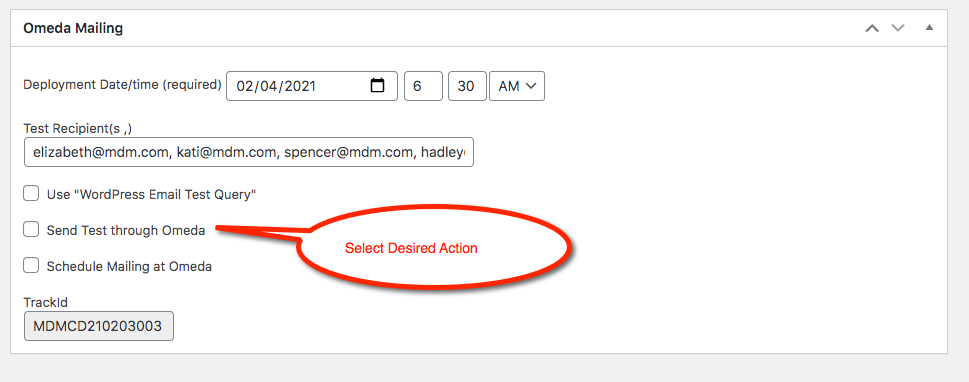
You can set the deployment date and time. You can enter email addresses to send a test or use a test query. Once you are happy you can select the option to Schedule the Mailing.
The mailing will be transmitted to Omeda and scheduled and approved for delivery.